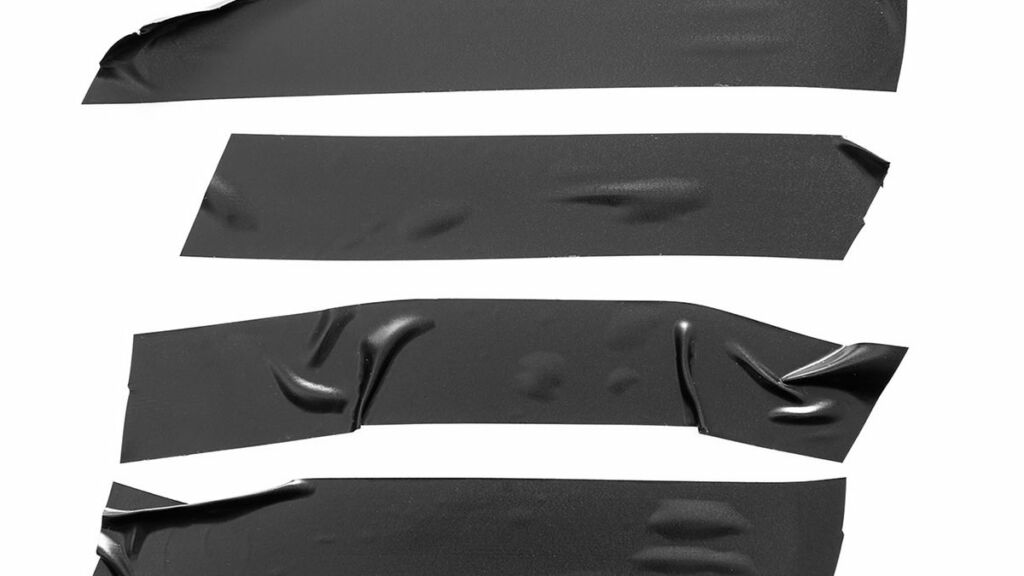Virtual reality has been enthusiastically adopted by design professionals. Using this technology opens up a vast new world of possibilities, but it can also have downsides. VR sickness is a reality for some professionals, and it must be addressed. In this article we explore the role design software has in avoiding or reducing VR-related discomfort.

©primipil / stock.adobe.com
Virtual reality has been a game changer in many industries. This technology has brought significant advances to sectors involved in product development, and especially where large objects are involved.
Design is no exception. Because of their future-forward-orientation, many design professionals are eager to adopt this technology. Virtual reality can deliver considerable time and resource savings, as well as overall efficiency improvements. It has also brought about a thorough transformation to the entire design process. And as this technology continues to be refined, more widespread adoption is expected.
The popularity of VR in design has also given us an opportunity to learn about the impact of this technology, not just on design results, but on design professionals too. Enter the issue of VR sickness, which has been recently making headlines.
Is VR sickness really a problem?
Feeling lightheaded, nauseous or disoriented after spending time in a virtual reality environment? You’re not imagining it, and you’re not alone. It has been extensively documented as a real problem, going back to the mid 2010s. This issue affects a wide range of people, from gamers to pilots, and more recently, designers who routinely use this technology. Some estimates suggest that this could affect 25% to 40% of VR users.
The effects are similar to motion sickness and can greatly interfere with work performance. In professional design, sharp sensorial perception is key to great results. So are a clear mind and laser-focus concentration. If something interferes with these abilities, it can create far-reaching problems in business environments.
What causes VR sickness? Understanding the role of software
To understand what can be done to avoid VR sickness, we need to look at its causes. There are different hypotheses, but one of the most popular is that VR sickness appears when there’s a mismatch between visual, auditory and sensory input. This sends conflicting signals to the brain and creates the symptoms described above.
Research also points at the complexity of content rendering technologies involved in VR. This means that within a given software tool, there are many potential elements that could be causing VR sickness. This article cites the following aspects to consider:
- Hardware factors, including display mode, type or time delay
Head-mounted displays more likely to cause VR sickness symptoms when compared to desktop VR. This is attributed to display lag, because HMD devices don’t immediately respond to the user’s tracked head movements in relation to changing scenes. Even a 40 millisecond lag can cause VR sickness. Display flickering and a wide field of view are also responsible for VR sickness symptoms. - Content factors, like changing scenarios or graphics, as well as their duration and the degree of control from the user.
Realistic virtual worlds are very complex and need to be managed for an optimal user experience. The movement of a VR scene can cause motion sickness, especially if exposed to rotational movement. The same applies to length of exposure to VR content, device weight, and the user’s extent of control over content (e.g. passive navigation).
What needs to change?
From this we learn that not all VR software is created equal. Many elements in hardware and content can interplay with each other and with individual factors, like age, gender, and sensitivity to VR environments.
This doesn’t mean we should stop using VR. The key is to make some adjustments, such as:
- Prioritizing desktop-based VR solutions providing sufficient computation power.
- Using stable displays (no flickering).
- Minimizing passive navigation.
- Adding stationary objects to the scene for orientation.
What we’re doing at flyingshapes to avoid VR sickness
We believe that technological advances must accommodate our limitations as humans. It’s tempting to embrace big technological leaps, but not at the expense of our wellbeing. After evaluating what we already know about VR sickness, we created our research-driven VR solution for designers.
Firstly we have developed a highly efficient smoothing algorithm that minimizes VR sickness under every circumstance. We have spend a huge effort to identify and eliminate the drivers for VR sickness and user feedback indicates that we have succeeded in most cases. Furthermore flyingshapes supports popular headsets like Oculus, Windows mixed reality, or HTC Vive, whose manufacturers are constantly working to find solutions to VR sickness.
As for our team, we’re always adding features to minimize VR sickness when working with our software. Recent additions include:
- Precise movement to limit exposure to unnecessary movements.
- Smoothing controller jitter (due to imprecise tracking or natural shaking of hands) that would be accelerated while grabbing large objects
- Since watching a VR-user via a secondary screen can cause VR-Sickness too, a similar kind of smoothing algorithm is applied to the spectator view.
- Enjoy axis aligned movement by pressing a single key. This relates to rotational multi-axis motions that seem to exacerbate VR sickness, as discussed above.
- Basic layers function, where you can hide layers you don’t need to avoid cluttering the visual field.
- Our preset 360-degree environments help you keep orientation without interfering with your design.
More importantly, our focus on efficiency streamlines the entire design process. In practical terms, this means less on-screen time. flyingshapes literally eliminates hundreds of hours of man-labor, since you can produce accurate models and review them collaboratively in a single space.
Additional suggestions for using our software
- Stay seated to minimize body movements and reduce chances of being disoriented / overwhelmed by multiple sensory input.
- Ensure you work in a well-ventilated room at a temperature that’s comfortable to you. Cool temperatures are less likely to induce VR sickness symptoms.
- Pay attention to your setup. You may need to experiment with display angles to minimize glare and visual interruptions. Other factors that can interfere are chair and display height.
- Take frequent breaks, don’t wait until you start noticing signs of VR sickness.
Conclusion
Virtual reality has impressive potential for many creative disciplines, including design. However, it can also induce symptoms of VR sickness and negate some of the advantages offered by this technology. There are several reasons why VR sickness can happen, but software specifications play an important role in this.
At flyingshapes we strongly believe that technological advances, efficiency, and well-being must go hand in hand. Every feature of our virtual reality design software has been created with the goal of balancing these three factors in order to minimize VR sickness.