About flyingshapes
Yes. flyingshapes supports import and export of 3D models in industry-grade file formats, including STEP, STL and IGES. Files can be seamlessly exported from flyingshapes into CAD applications and 3D printers.
flyingshapes solves inefficiencies in the design process by reducing time-consuming iteration cycles, from the initial concept, to the CAD model and through to the final prototype. Integrate flyingshapes into your workflow in the early stages of design to sketch and refine concept models and prototypes.
Starting with an initial concept or idea, you can create a rough 3D sketch, then add lines, curves and surfaces to refine your model within a virtual design studio. Tools for positioning and measurement ensure precision and accuracy, while parametric tools manage quality for high-end surface modeling. Review and collaboration tools allow teams and individuals to view, interact and modify models in real time within an immersive virtual workspace. Once complete, you can export your model into other CAD tools or 3D printers for subsequent processing. flyingshapes is an all-in-one solution for developing detailed visual prototypes with pinpoint accuracy.
flyingshapes is one of the first and only tools targeted exclusively at professional industrial designers that supports industry-grade real-time CAD surface modeling in VR.
flyingshapes features industry-grade CAD tools for manipulating planes, shapes and surfaces to develop high-end 3D models for use in professional design workflows. It offers a robust toolset for precision and accuracy when developing 3D geometry, starting with an initial 3D sketch that can be refined with surface modeling techniques into a final 3D model.
The virtual design studio allows designers to sketch, model and review 3D objects directly in a fully immersive 360-degree workspace. Additionally, collaboration tools allow multiple users to create, modify, and review work in real time.
flyingshapes supports industry-grade file formats for importing and exporting models from other CAD tools and 3D printers.
Classic CAD applications require extensive training and take time to master, and they limit 3D design by requiring models be created on flat 2D screens. flyingshapes was developed as an accessible alternative to speed up 3D model creation and design in a fully immersive 360-degree VR environment. With flyingshapes, you can create and shape industry-grade 3D models with hand gestures as if they are real objects right in front of you, using our intuitive VR CAD workflow and haptic controls. Within our virtual design studio, you can even view and walk around your physical model to see it from any angle while the object is fixed in space.
flyingshapes introduces an innovative VR CAD workflow that streamlines industrial design for manufactured products, including vehicles, household appliances, electronics, furniture, children’s toys, food packaging, medical equipment, buildings, construction materials and beyond. Teams and professionals working across industrial design and related fields ‘ including automotive, manufacturing, engineering, product design, 3D printing and architecture ‘ can benefit from integrating flyingshapes into their design pipelines.
flyingshapes is a CAD surface modeling tool launched in 2019 that allows users to create 3D sketches and refine designs with lines, curves and surfaces within a VR headset. We developed flyingshapes to address the challenges that industrial designers face and engineered the app to save professionals time, money and resources during prototyping and early stages of design. flyingshapes is one of the first and only tools available that supports professional-grade real-time CAD surface modeling in VR.
Getting started
MINIMUM:
Requires a 64-bit processor and operating system.
| OS | Windows 10 64 Bit |
| Processor |
Intel Core i5-6500 | AMD Ryzen 5 1600X
|
|
Graphics Card
|
NVIDIA GeForce GTX 960 |Â AMD Radeon R9 380
|
| Memory | 4 GB |
| Network | Broadband Internet Connection |
| Storage |
1 GB available
|
RECOMMENDED:
Requires a 64-bit processor and operating system.
| OS | Windows 10 64 Bit |
| Processor |
Intel Core i7-9700 | AMD Ryzen 5 3600
|
|
Graphics Card
|
NVIDIA GeForce RTX 2060 |Â AMD Radeon RX 5600 XT
|
| Memory | 16 GB |
| Network |
Broadband Internet Connection
|
| Storage |
1 GB available
|
flyingshapes can be requested via the contact form. Once you’re ready to get started, install the app on a PC connected to a supported VR headset.
Currently we support the following headsets:
Oculus Rift, Oculus Rift S, HTC Vive (Pro), Windows Mixed Reality, Varjo VR 1/2, Varjo XR 1/2, Valve Index, HTC Cosmos, Pimax.
We support the controllers for Oculus, HTC VIVE, VIVE Cosmos and Windows Mixed Reality.
With flyingshapes, all you need is a VR headset, two VR controllers and a workstation that meets the minimum system requirements. We engineered flyingshapes to be accessible to designers at all levels, with only minimal training needed to get started.
Pricing
Yes, we encourage students to learn our software. Students can apply for a free license here.
Teachers can contact us for more information.
We offer a free trial period for all customers. You can download the software here.
We offer customized licenses. To inquire the best solution for your individual needs please go here.
Community
We are dedicated to helping our customers across design industries and welcome new suggestions for app improvements. We appreciate any feedback by email.
Did you find what you were looking for?
If you have any questions or need additional help, feel free to reach out directly: support@flyingshapes.com